Just a quick one today, courtesy of Kim Komando.
When you bought your computer or your new copy of Windows, you may have assumed you’d never have to re-install the operating system.
However, there are plenty of reasons why you might have to re-install Windows. Whether a particularly nasty virus has torn apart your registry, or years of digital muck has built up on your hard drive and is hurting your performance, a clean slate could be just what the doctor ordered!
But what if you don’t have the Windows product key? It’s easy to forget, but to prevent piracy, Windows and other software requires a unique product key for installation and re-installation.
Did you hang on to your packaging? Did you write it down somewhere?
If not, don’t fret! You don’t need to purchase a brand new license. Enchanted Keyfinder can track down your lost product key.
– See more at: http://www.komando.com/downloads/category.aspx?id=6838#sthash.inHFPuN4.dpuf
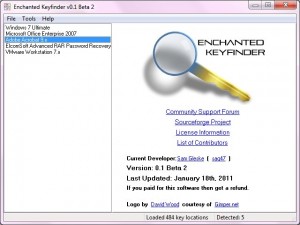 Ok, so I downloaded the program which comes a zipped file, extracted the program and ran it (no installation necessary. It took just a couple of seconds and it found 11 different products keys for software installed on my computer, including the product key for my Windows installation and Microsoft Office. The thing I liked most was the fact that I could print all of those keys out on my printer and then file the list away in case I ever need to reinstall one of those listed apps. The hardest part about this program will be remembering where I filed the report!
Ok, so I downloaded the program which comes a zipped file, extracted the program and ran it (no installation necessary. It took just a couple of seconds and it found 11 different products keys for software installed on my computer, including the product key for my Windows installation and Microsoft Office. The thing I liked most was the fact that I could print all of those keys out on my printer and then file the list away in case I ever need to reinstall one of those listed apps. The hardest part about this program will be remembering where I filed the report!
From the Readme.txt file that comes with the program:
Product Overview
—————-
The Enchanted Keyfinder is a free and open source utility that retrieves
your Product Key used to install Windows from your registry or from an
unbootable Windows installation.It works on Windows 95, 98, ME, NT, 2000, XP, Vista and Windows 7.
It has options to save the keys to a text file, or print them out.
The way it handles its settings allows it to be completely portable.
Features
——–
Open Source – This means that it can be trusted. The Enchanged Keyfinder does
not contain trojans or “phone home” messages. No spam, spyware, viruses, or
trojans.
- Office 2010, Office 2007, Vista, & Windows 7 support
- MS Office 2010 key recovery is experimental
- Change Windows Registration information and Product Key
- Portable, settings saved in an INI file
- An optional config file for software serial lookups
- Export found keys to csv, html, ini, or txt.
- Load a registry hive backup
- Can check for program and config file updates
- Command line options
- No software installation
For a full up to date list of features please refer to the website.
http://ekeyfinder.sourceforge.net/index.php?lang=en&page=features
This is a great little tool that does a job that no one thinks about until it is too late. Give this one a try!

MUST HAVE!!!!….and the fact that you can print them all out?!
PRICELESS!
I am always using Product Key Finder program from top-password.com
I would like to recommend Recover Keys. It supports more than 6,500 software titles in its list. Can retrieve Windows 7 and 8, also MS Office 2007, 2010 activation keys, etc. Recover Keys includes a lot more features in comparison with other programs. It can scan remote Windows and Mac computers, recover license keys from another HDD, scan another Windows OS, command-line and USB versions are available and a lot more. With all this, we believe it’s the best product key finder on the market. More information at our website: https://recover-keys.com/
Always Saving the day!! Thank you Kim Komando