It’s been several months since I published my recommendation for the free TNT Screen Capture program that simplifies the screen capture process and makes annotating your screen images a snap. Since that time, I’ve been using the program almost exclusively to capture screen images several times each week and with a few notable exceptions it has worked well for me.
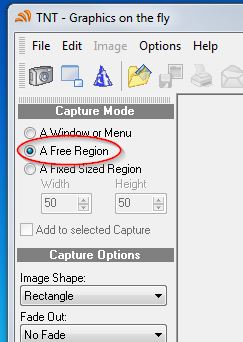
Screen capture made with Greenshot
However, I have found one bug in the program that I have had to work around on many occasions. The issue happens whenever I want to capture a free region of the screen instead of a complete window. On my Windows 7 computer, when I click to capture ‘A Free Region’ the TNT program doesn’t minimize and instead stays right in the middle of what I’m doing. Because the mouse inputs are all redirected to the TNT program, I can’t minimize the window with the mouse or with keyboard control. Alt-Tab won’t bring the window I want to capture to the front and so I’m unable to capture anything that is behind the TNT window.
I’ve worked around this issue by making the TNT window very small and this works most of the time, but it means extra key strokes and basically extra work to capture a small portion of the screen. The program still works pretty well whenever I want to capture a full window, but it cannot capture any Adobe Reader XI windows which means making a screen shot of a PDF file is out of the question.
Unfortunately for TNT Screen Capture, these issues have become more and more of a challenge for me and the longer I wait for an update to the program the more I realize that it isn’t coming. Therefore, I decided to find an alternative screenshot program that would solve all these problems and I believe I have found the right one that will become my new go-to program for screen capture.
Greenshot – A free screenshot tool optimized for productivity
- Greenshot is a light-weight screenshot software tool for Windows
- Greenshot is free and open source -Greenshot was published under GPL, i.e. this software can be downloaded and used free of charge, even in a commercial environment. Donations are appreciated though.
- Greenshot quickly creates screenshots of a selected region, window or fullscreen; you can even capture complete (scrolling) web pages from Internet Explorer.
- Greenshot allows you to easily annotate, highlight or obfuscate parts of the screenshot.
- Greenshot allows you to export the screenshot in various ways: save to file, send to printer, copy to clipboard, attach to e-mail, send Office programs or upload to photo sites like Flickr or Picasa, and others.
Greenshot loads a small tray icon when Windows starts and with just a right-click you can access all the options for capturing a screenshot:

The name of the program comes from the fact that whatever you want to capture will be highlighted in green:
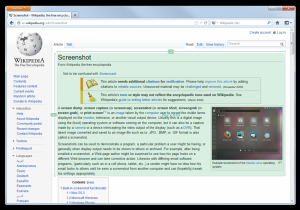
And after you snap your screenshot, you get lots of options of how to use the image you just captured:
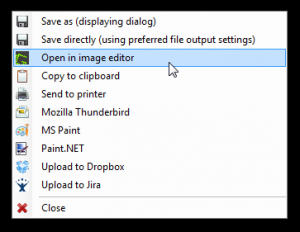
I really like the fact that you can set up a default destination (say a temporary folder on your desktop) and a default image format and when you select ‘Save Directly’, your screenshot is automatically saved in the default folder in the default format. This is great for blogging or writing documentation when you only want to capture an image, publish it and then delete it from your computer.
All in all, what I’ve seen of Greenshot so far, puts it far ahead of TNT Screenshot. However, I still think in terms of ease of use, there are some users who will still want to use TNT. But if you are doing a lot of writing or you need to take a lot of screenshots, Greenshot is definitely a better way to go.

Pingback: TNT Screen Capture: Free To Use & You Often Will! | Tarver Program Consultants & Quality PC of Meridian