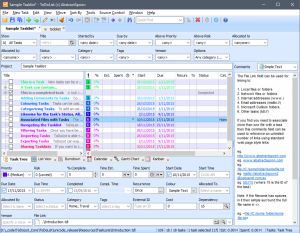I haven’t published a review in quite a while, so it’s only appropriate that I post about the tool that has enabled me to stay busy enough to not have time to post reviews! I started using a product called ToDoList back in 2012 and I can safely say this is hands-down one of the greatest productivity tools I have ever used.
In fact, I’ll go one step further: With the exceptions of my development software and Outlook, this is the software product I use more than any other on a daily basis. It is the first software I open in the morning and it is the last software I close every evening.
ToDoList is a Task/Productivity Manager which is free and open source. But that is only scratching the tip of the iceberg when it comes to the features and functionality of this tool. I use it for a specific purpose which I’ll describe in a moment, but even my heavy use of the product only utilizes about 25% of the total capabilities of this software.
I work on multiple projects at once and sometimes these projects last for months at a time. In fact, at the time of this writing, I have 40 projects that are either in active development or in the preliminary sales stage. Keeping up with all of the notes and contacts and details associated with all my projects, not to mention the percentage complete, quoted amounts, priorities had become impossible as far back as 2012; but after a little research on the Internet, I found ToDoList.
Simply put with ToDoList, I can enter each project as a new Task, set up status codes, priorities, categories, project details, link files and post loads of comments and track the movement of a project from initial contact to billing via flags I can set on each project. Every morning, I come to work and I review all projects to identify my priorities for the day. I set priority codes between 1 and 10 where 10 is the highest priority and as I complete what I need to do I reduce the priority on the project back to a normal status.
Next, I use the categories and custom fields I’ve created to build an archive of similar previous projects that I can refer back to at a moment’s notice to know what questions to ask or how to price new projects. But don’t let the complexity of the sample screen scare you off! You can turn any fields you aren’t using off so they don’t show on the screen. In my case, I have the field list down to about 15 individual standard and customized fields to collect and manage all of the data on my projects.
And get this: this review doesn’t even touch the List View, Burndown chart, Weekly Planner, Mind Map, Word Cloud, Gantt Charts, Kanban, Calendar, Reports, etc, etc. Hopefully you are getting the picture that this review is wholly inadequate to giving you a complete picture of everything ToDoList can do. But the best part is: You only have to use what you need. Turn off what you don’t want, add new fields for things it doesn’t have. Ultimately, every person can customize ToDoList to suit their own needs, style and working habits.
Above all and this is the biggest thing to me: This program allows me to track the time spent on every project with just one click of the button to start the clock. I track time worked, time on conference calls, time doing proposals, time writing contracts. Then at the end of a project I can look back and verify that I haven’t underbid a job and if I did, I can correct that on the next project. This has been the single biggest improvement to my business and my productivity and my profitability since I started my business.
Let me allow the publisher AbstractSpoon describe ToDoList in their own words:
ToDoList is general-purpose, Windows-based software, which can be used for simple “honey do” home lists or to manage complex multi-user projects for business. In addition to tracking the status of tasks, ToDoList includes a powerful system for logging and reporting time spent on tasks. Combined with powerful reporting mechanisms, this makes ToDoList an effective tool for client billing.
What differentiates ToDoList from most other task management packages is the option to create hierarchies of tasks to break complex tasks down in to progressively more simple subtasks until no further simplification is required. Each subtask can be scheduled with a start and end date, a priority and various other attributes. As each sub-task is completed the parent tasks are updated in various ways to keep you informed of overall progress. Tasklists can also be printed or saved in various other formats for display and reporting purposes.
If you have a need to track projects and sub-projects whether it is for business or personal use, get this tool. On a rating scale of 1 to 5, I’d rate this software a 10.
Download the program and install it. Then start customizing it by adding fields that apply to your work, change the columns so they display what you need to see, then develop the discipline to update the projects daily or hourly and I promise you, you’ll sleep better at night, be more productive and make more money.